Hash Button for IFTTT - Intresting Tips
- Schedule a Phone Call to Yourself and Politely Escape any Boring Situation
- makeuseof.com 9-easy-ifttt-button-tricks-quickly-automate-life
- gizmodo.com 15-clever-recipes-to-try-with-ifttts-new-do-apps-1686946276
How to setup Hash Button for IFTTT, a Chrome Extension for IFTTT - unofficial ?
Install Hash Button for IFTTT - unofficial
- Click on ADD TO CHROME
- Click on Add extension
How to setup IFTTT Webhooks channel ?
-
Login to your IFTTT account and search for the Webhooks channel. You can also get there by visiting Webhooks.
-
You can see the description of the Webhooks channel along with a connect button in it. Go head and click on connect. You will get a page consisting of some descriptions about triggers and actions
-
Go to setting in that page where you can see your account informations
-
From the account info section you can see there are three lines which describes your username, your URL link and your status.The moment when you connect to Webhooks channel it will generate a unique key.You can get the key from the URL link which is at last of the link.
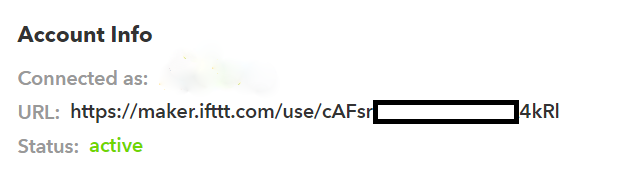 For example,the key from the url https://maker.ifttt.com/use/cAFsrJxxxxxxxxxxxx4kRI is cAFsrJxxxxxxxxxxxx4kRI
For example,the key from the url https://maker.ifttt.com/use/cAFsrJxxxxxxxxxxxx4kRI is cAFsrJxxxxxxxxxxxx4kRI
Everytime you disconnect and connect your Webhooks your key gets changed
PLEASE DONT SHARE YOUR KEY
Creating Applet
For example, I will create a recipe which sends me mail whenever the event is triggered. Go to IFTTT home page and go to myapplet and click on new applet.The screen will present with the following which is basically if this happens do that.
Part - 1 (this part)
-
Click on this to get started with applet creation.
-
You will be displayed with lot of channels. Go head and search for Webhooks and select it
-
Choose trigger page will get displayed along with recieve a web request on the leftside
-
The moment you click on recieve a web request it will ask for the event name. Give any name and click create trigger.
Event name should be like 'mail_me' please avoid adding space to event name
Part - 2 (that part)
-
Click on that.
-
Search for gmail in the channel search and select connect or you can select Email in the screen.
-
You will get a screen with send a mail block in it. Click on it
-
In send a mail block alter the body and subject info. You can also add values to it by clicking on ingredient button.
-
After editing your send a mail info click on create action.
-
The final screen will display the description of the recipe.click on finish to create the recipe.The selection can be changed at anytime by clicking back button on the top left corner of the screen.
Extension guide
-
Click on extension icon and select
I have key & event name -
Enter your event name and your unique key and click
save -
Now if you click on extension icon the event you saved will be displayed like button
-
click on the
button
Voila! you will get mail to your registered mail Id.
Quick overview of Extension in slides
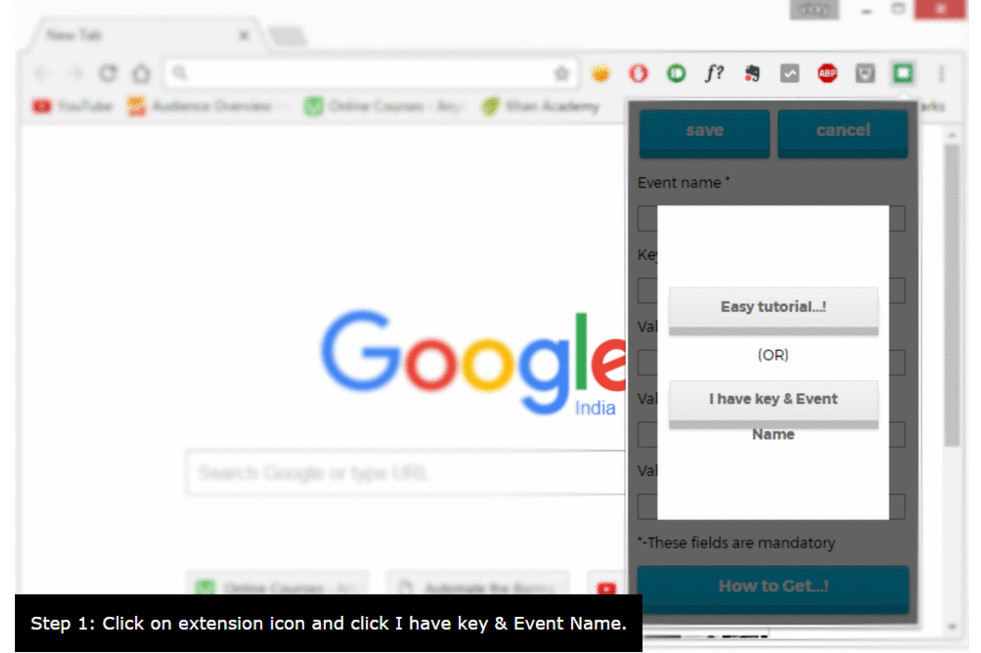
Conclusion
And that’s it, you are now ready to get going with IFTTT and
channel. Share your recipes on reddit and the forums.Help us out to improve our chrome extension.